
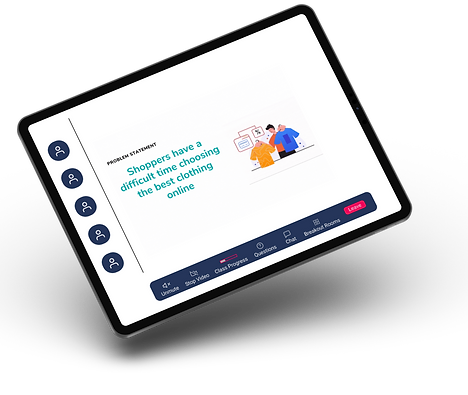
Tawq: Zoom plug-in
Interaction in online synchronous classes
Problem
Learning through online channels has become a new challenge during the pandemic
As we are moving into a new normal, the use of online learning has increased at every level. But most usable platforms do not have features that can address this soaring need.
Organization
University of Toronto
Innovation Hub
Duration
September - December 2021
Role
Research, Ideation, Prototyping, Visuals
Tools
Figma, XD, photoshop
Design Challenge
How can we address the lack of quality interaction within online synchronous classes?
The education field is facing a drastic shift in the last few years and adapting as per the situation which never happened at this pace. Learning through online mediums resolves the problems of pandemic but also increases self-doubt and reduces engagement interaction which impacts students’ learnings.
My Role
I worked with the team to strategize work to achieve the vision, identify problems by using the IBM Activation Journey UX method to design a solution in 8 weeks. I was responsible for research, UX design, interaction design, and visual design.
Our goals were to:
-
Make an enhanced interactive environment.
-
Encourage support and connection amongst students.
Solutions
Tawq: Zoom plug-in
Tawq is a zoom extension that structures the facilitation of communication and interaction amongst peers within a class by engaging in productive small group discussions, making questions more visible to the professor, and without intense feelings of awkwardness.
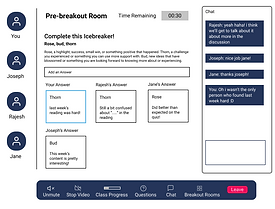
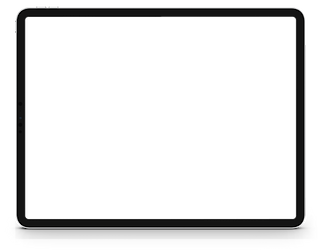
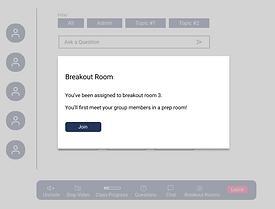
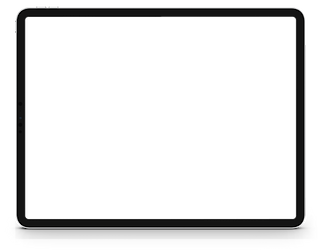
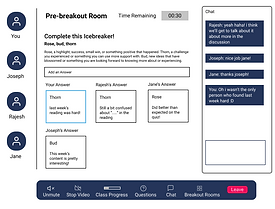
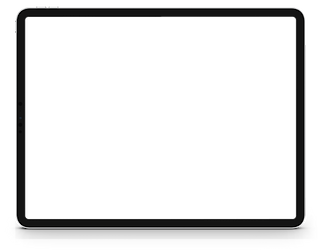
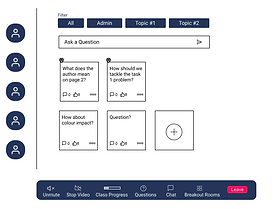
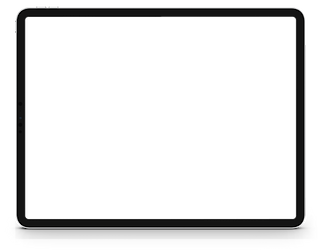
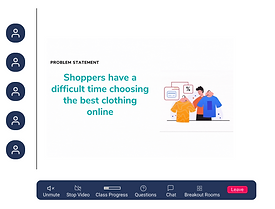
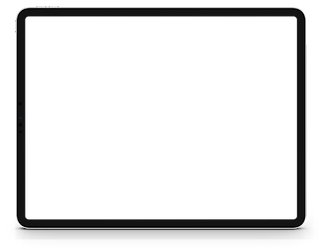
How Tawq works
A walkthrough of the key features of Tawq
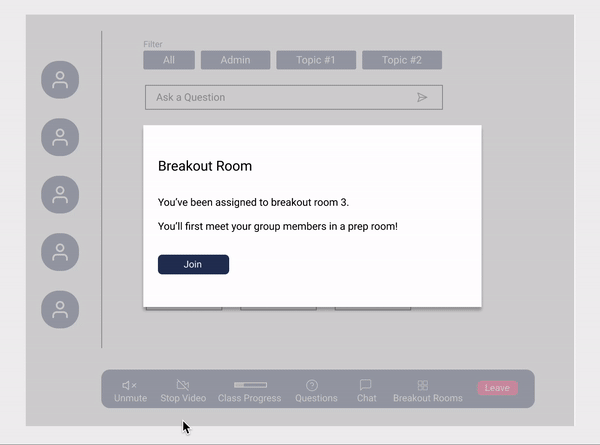
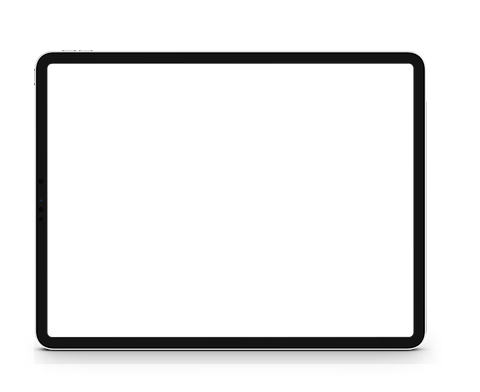
How Tawq works
A walkthrough of the key features of Tawq
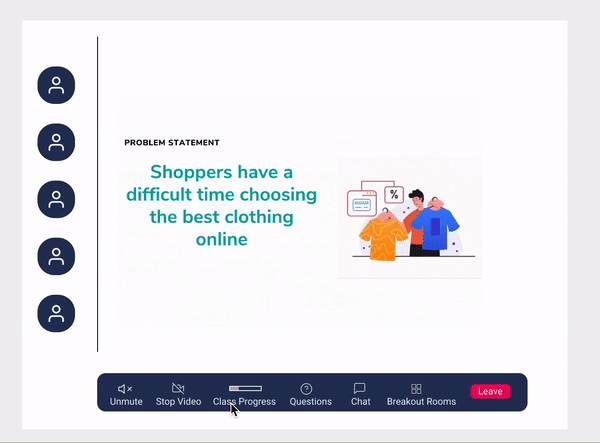
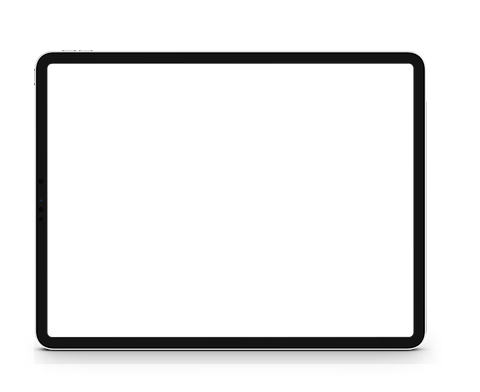
Pre-breakout Room to kickstart the conversation
The pre-breakout room will help students to break the ice with a question that will automatically be generated in this pre-breakout room:
-
Conversation Kickstarter so that students can decide whether to take the role of starting the conversation or pass it to other members.
Lecture page engagement
Lecture page additional features will help students to keep track of content and feel more involved by addressing questions:
-
Track class through the progress bar so that students can discover and align easily with the class.
-
Question board is a Communal space to ask questions together so that users can connect and learn from peers’ doubts as well as help them
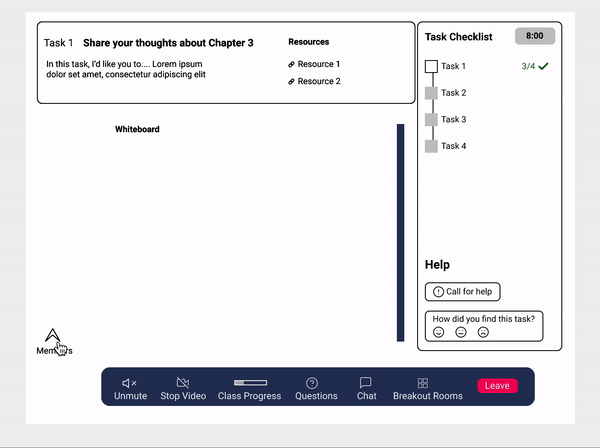
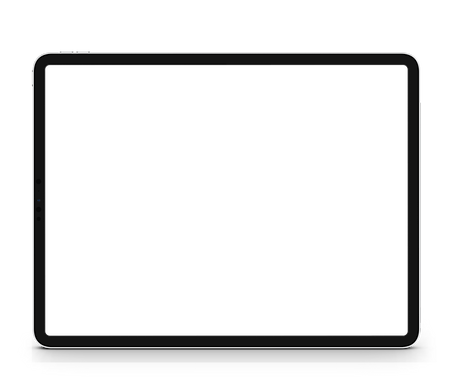
Engaging breakout room
A new breakout room will help students to be involved in the discussion and they can discuss without intense feelings of awkwardness.
-
Tasks listing so that students can easily plan their time with the given task to be on track with other peers.
-
A checklist helps the group to keep on track during discussion. Once the group marks a task as completed, they move on to the next.
-
The feedback feature so that the professor can receive feedback on the task with a call for help button to help students whenever they require it.
The approach: How did we actually get there?
Understand students present experiences
I along with the group started researching the present platforms across the market
-
Both students & teachers report a lack of interaction during online synchronized classes.
-
Lack of interaction harms learning outcomes
-
Online classes accelerate feelings of loneliness
Then jumped over to survey and interview to know about the student's perspective.
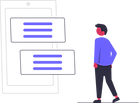
32 Student Survey

15 Student Interview
Key Survey Findings
Students indicated struggles connecting with classmates during the online classes on a scale of 1 to 5.

21/31
Quality of interaction in an online class is 3 or less

17/31
The need for improvement in breakout rooms is 3 or greater.

20/31
The need for improvement in commenting is 3 or greater.

18/31
The need for improvement on asking questions on chat is 3 or greater.
Analyze data
We summarized our qualitative findings from the interviews by grouping them into common themes
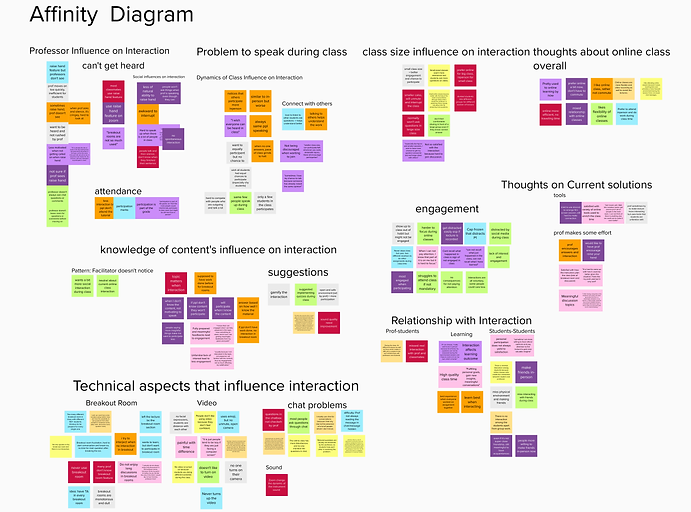.png)
Deeper Insights

.png)
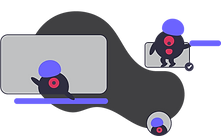
Lack of social cues
“There’s less natural ability to raise my hand” and connect with a professor and other peers
Class dynamics
“It’s always the same people speaking” and lack equal chance and encouragement to talk.
Class size
“There is a hesitation to feel comfortable sharing in front of a large group even if students know the correct answer”
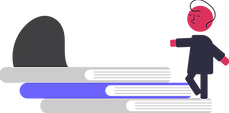
Content knowledge
"I know that I am engaged when I am fully prepared in this topic, have something to share”
Persona
Using our primary research, we created Emily the University Student.
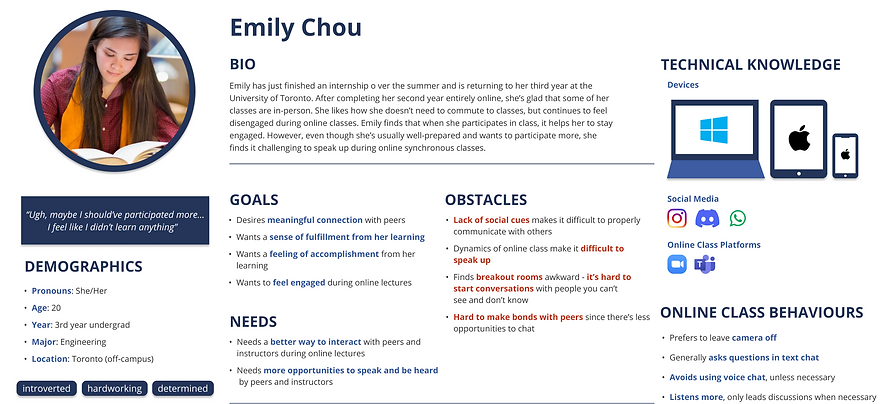
Narrowed down Emily's needs
From Emily’s perspective, what makes interaction in class “high quality”?
1
2
Her questions & concerns
addressed during class
She needs a way to identify social cues from others
3
Facilitated conversations and activities, getting feedback
4
know what to talk about
Ideas
We created ideas individually, we voted on ideas based on feasibility and impact. This was then plotted on a prioritization matrix to identify our best ideas
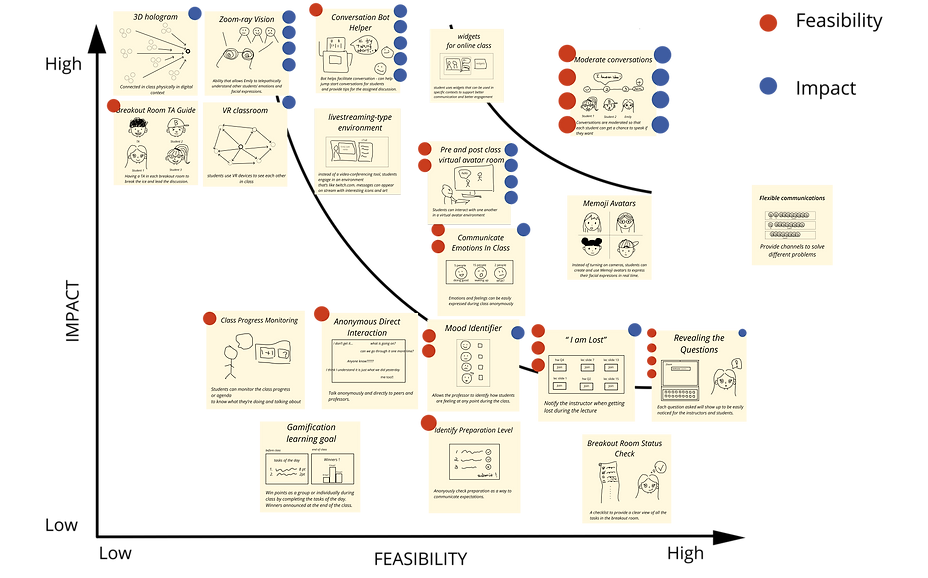.png)
To-be Scenario
After implementing ideas, we have envisioned What does the future looks like for Emily?
Low Fidelity Prototype
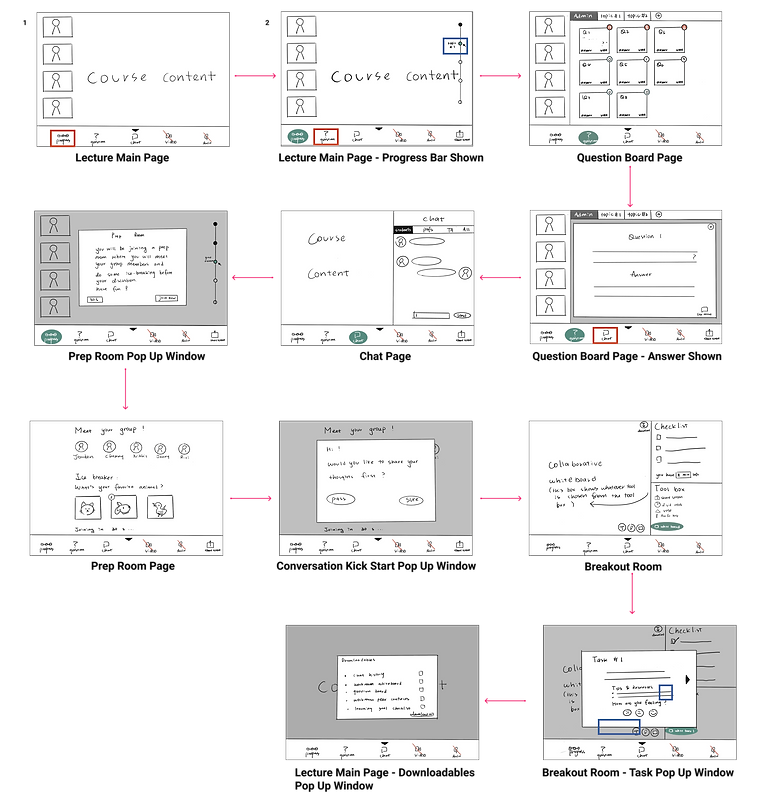.png)
We start articulating our main ideas: Moderate conversations, address questions during class, Icebreaking, and without wasting time figuring out what needs to be done in the breakout room (flexible communication).
Usability Testing
Our team was able to conduct a usability test of the prototype with 6 undergraduate students with low-fi prototype.
Next Steps
Now, we know that our solution can improve Emily’s experience.
But, to go further we should:
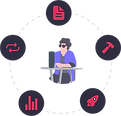
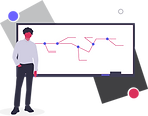
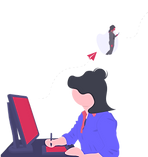
Dive deeper and iterate more on features
Examine the problem more from the professor’s perspective
Further, investigate UI interactions
Learnings: What did we learn?
Take away from challenges
The biggest challenge of this project was to meet the design goals as per the schedule while coordinating with the diverse team members. This project entailed every aspect of designing a digital platform from scratch, which was a very tedious process. However, the User-Centered Design process and insights from our research helped us to keep the project vision on track and make progress.
Importance to details
Working in a team environment enabled me to deeply learn the team dynamics to produce the desired outcome. In addition, I understood that listening is a fine art that provides various insights, for instance, how users' behavior and emotion are influenced by limited features, extra features, and time.



